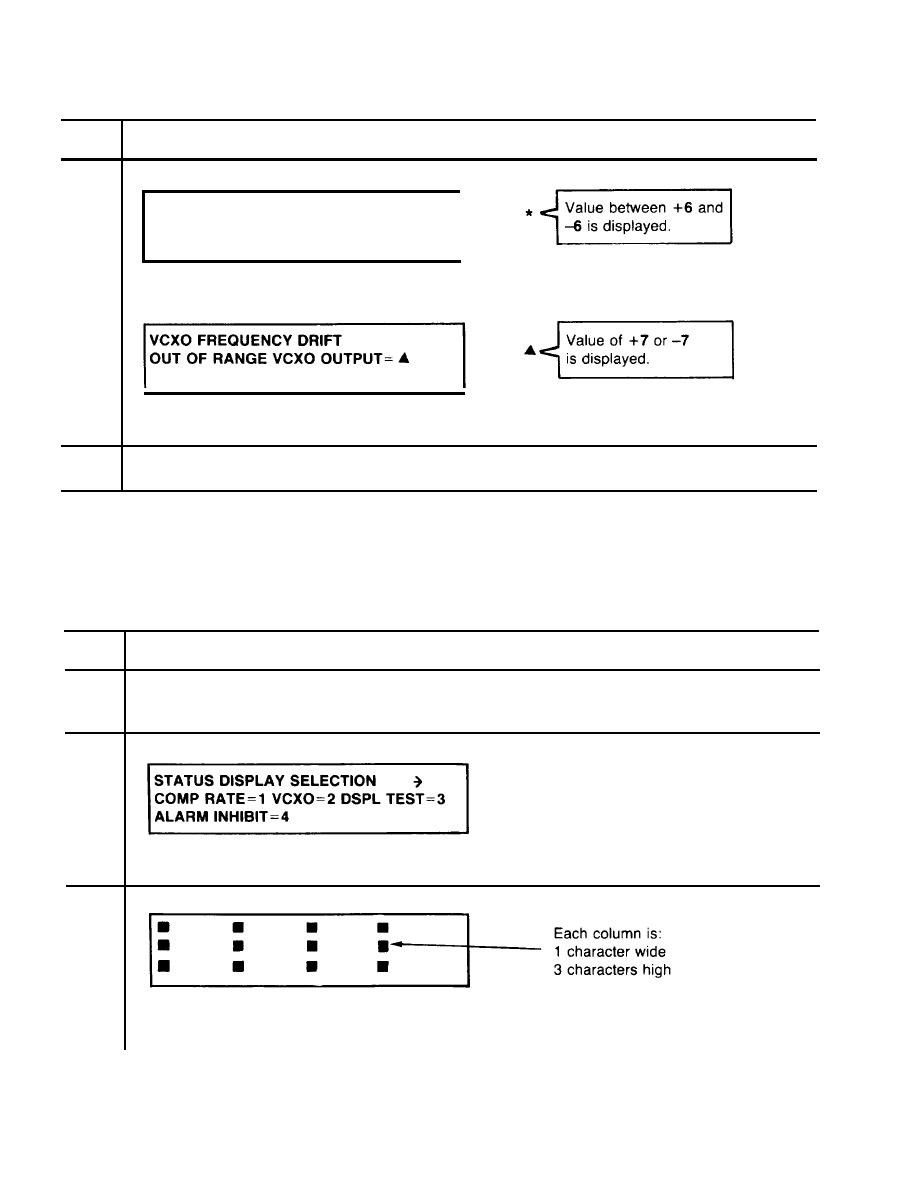
TM 11-7025-221-10
2-18. VCXO Status Display Routine - Continued.
VCXO Status Display Routine - Continued
Step
Operator action/message displayed
VCXO FREQUENCY DRIFT
3
IN RANGE
VCXO OUTPUT= *
I
1
OR
If OUT OF RANGE message is displayed, request DS (or assigned level of maintenance) to
perform VCXO frequency check.
4
Press CLR key to clear display.
2-19. Display Test Routine.
Perform the following procedures to test the display. This procedure can be performed without affecting
the normal equipment operation.
Display Test Routine
Step
Operator action/message displayed
1
Press FUNC key (one or two times) until SELECT FUNCTION is displayed, Then press SYSTEM
STAT key.
2
Press "3" key and then press ENTER key.
3
Check that there are no missing dots in each of four columns being displayed, Each character
contains 35 dots (5 dots wide x 7 dots high).
2-42


