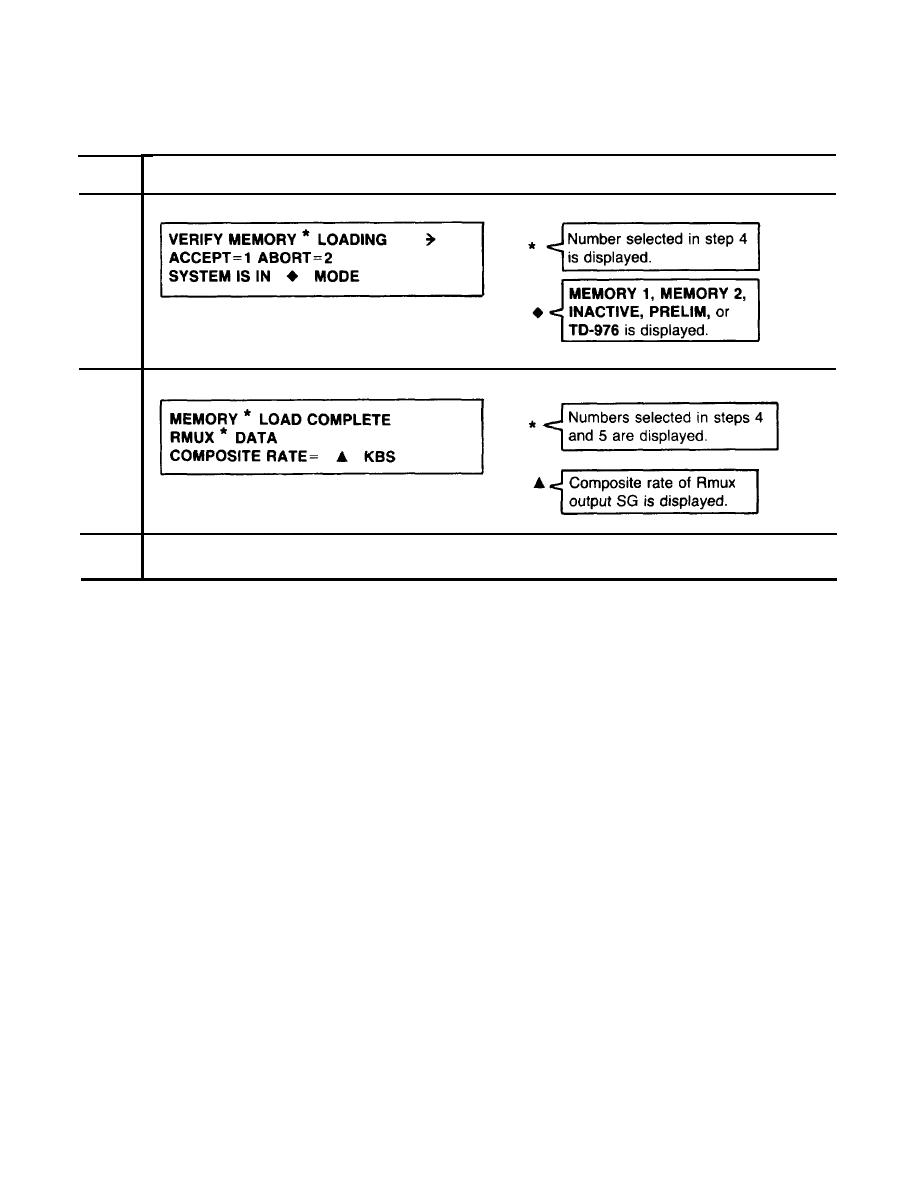
TM 11-7025-221-10
2-30. Generate Rmux Configuration for Downloading Routine (V1/V2 Models) -
Continued.
Rmux Configuration for Downloading Routine (V1/V2 Models) - Continued
Operator action/message display
Step
20
Press "1" key and then press ENTR key.
21
Routine is complete. Press CLR key to clear display.
22
2-31. Generate Rmux Configuration for Downloading Routine (V3/V4 Models).
Perform this routine to enter data in memory 1 or memory 2 to configure one remote TD-1337(V)/G operating
as a non-nodal. Before performing this routine, ensure that you have the configuration data required to
complete the entries in the routine as described in a below. The step-by-step procedures for the routine
are in b below.
a. Data Required. To assist you in listing and determining if you have all the data you will need,
the following chart shows you what data are required and where the data are used in the routine.
NOTES
q "Step No." Column. Step number for each procedure performed
by an operator that requires configuration data is Iisted in this
column. Steps performed by an operator that do not require a
configuration data input are not listed.
q "Message heading/data required" Colunm. The message heading
that is displayed for each step requiring configuration data is shown
in this column. Below each message heading is one or more lines
for listing the required data that is supplied by the authority that
originated the configuration.
q "Definitions" Column. This column defines the type of data that
is supplied and entered on the lines in the "Message heading/data
required" column. Some steps listed below are not used in all
configurations. Notes are added in the column to describe the
exceptions.
2-88


